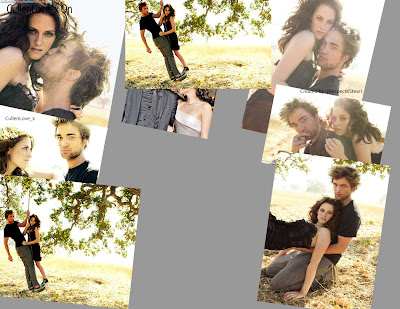
Background for @CullenLove_x
Log into your Twitter Account
2. Go to Settings
3. Click the Design Tab
4. Click Change background image
5. Click Browse and locate your image
6. Click Change design colors
7. Copy and paste these colors!
Text: #0
Background: #999999
Links: #993333
Sidebar: #ddffcd
Border: #bddcad




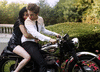
0 comments:
Post a Comment